How to update your information
Set your phone your number, email and more
Greg
Last Update 3 jaar geleden
After logging in for the first time it is important to set up your account according to your exact needs.
1. Navigate to my account tab on the left.
2. Select the relevant tab to set your business info, Industries, locations & leads, call schedule or change password
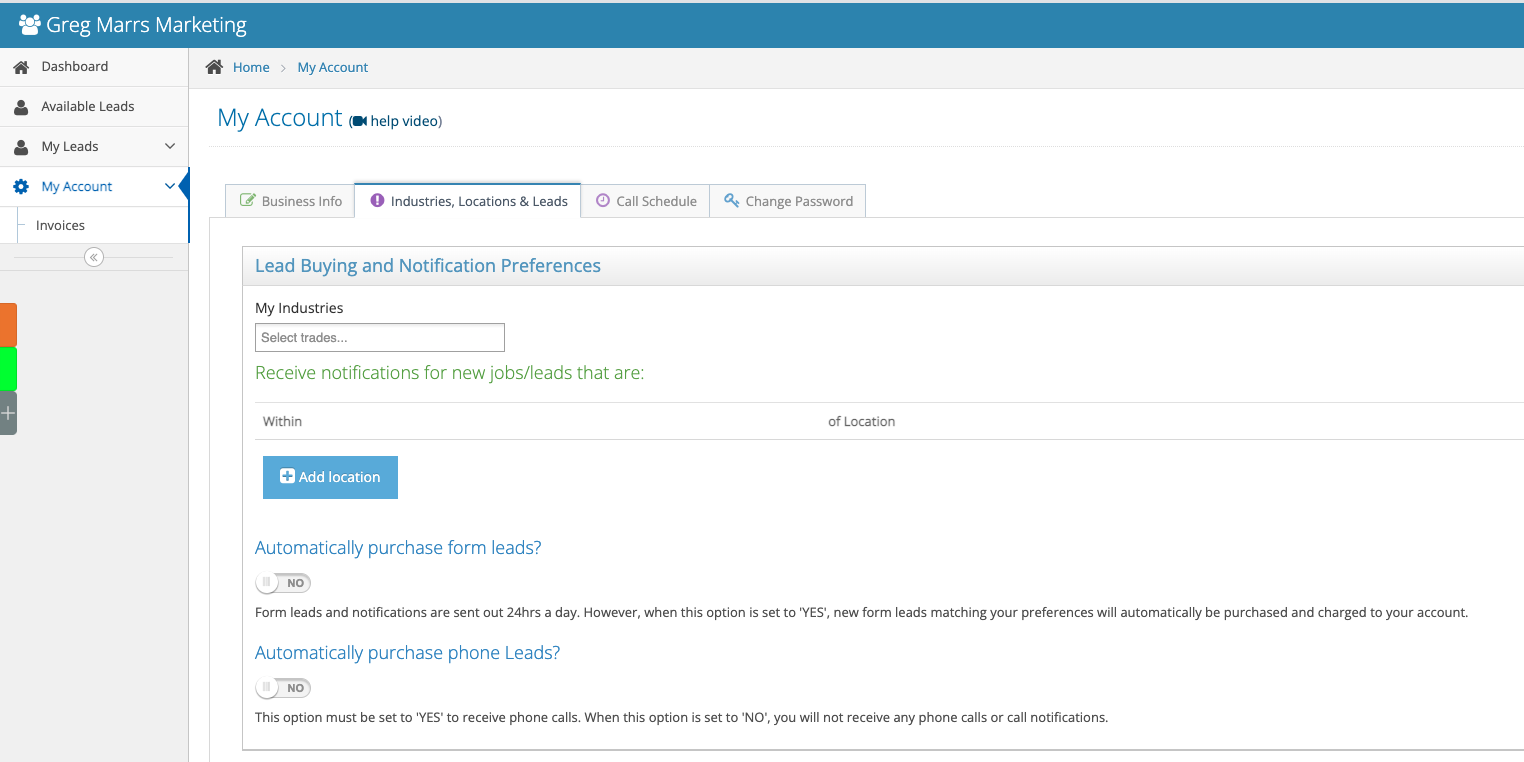
Important! Click the help video symbol on every page to see how to set up your system. Every tab has its own video help.

